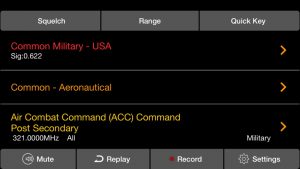The Uniden Bearcat BCD536HP is the only scanner that has the capability of being directly controlled by WiFi. By using the included WiFi dongle one can connect a smart phone or tablet to the scanner and listen to and control the scanner with the device. There are some other uses for the WiFi dongle as well.
Uniden has provided free “Siren” software (available for free via the Apple iTunes store or Google Play Store) to allow you to use your smart device as a scanner controller. You can even use this as a remote head for the scanner if mounted in a vehicle or to listen to your scanner from the patio or another room of the house for a scanner installed in the home. Some third party software allows you to use the WiFi feature to connect the canner to the computer without the need to plug in a cable.
There are a few things that the WiFi dongle will not work for, this includes database and firmware updates and other programming.
The Wifi dongle is designed specifically to work with your home or office WiFi network. While we have read of people using it for remote access this requires such networking tools as VPN, if you know how that works you probably can figure it out. Sorry, we cannot help with notworking issues like this!
To use the WiFi feature you need to understand the two modes involved; Infrastructure and Access Point.
Infrastructure Mode allows your scanner to connect to your home or office WiFi. This then allows you to connect to the scanner via third-party software like ProScan or RadioFeed or to the Siren application.
To get to Infrastructure Mode use the following steps:
Press Menu then select WiFi Setup>Select WiFI Mode>Infrastructure Mode
The radio will look for local access points and list them. When it displays the list select your router’s SSID name.
Then enter your password for the WiFi access point. This is the same password you would use for setting up any other WiFi device on your network. To enter the password you scroll thru the letters and use the 4 and 6 buttons to move the curser.
Access Point Mode allows you to connect you scanner to a smart phone or tablet (iOS or Android) using the free Siren software. You would use this when you are not in range of your WiFi system, such as when the radio is mounted in a vehicle. This allows you to use a phone or tablet as sort of a remote control head for the scanner.
In Access Point Mode the 536 acts as an Access Point and provides an SSID which you can change or leave at the default. You then connect your phone or tablet to that WiFi SSID and enter in the IP address in the Settings of the device. The IP address can be found in the WiFi settings on the scanner.
Siren is the free app available at the Apple iTunes Store for iPhones, iPads and iPod Touch’s. It is also available for Android devices at the Google Play Store.
Siren is a neat way to use your 536 scanner but there are limits to it. It will only work with the 536, and it has limited abilities for control. It can set the range, select Quick Keys, set the squelch and start and reply the recording features but that is pretty much all she wrote. There is also a 2-3 second delay in hearing the audio compared to the radio itself.
The WiFi feature on the 546 is unique and useful as long as you know its limits.