
The Product: Easier to Read Uniden XT Scanner Manual
Price: $29.95
For: Uniden Bearcat’s BCT15X, BC346XT, BCD396XT, BCD996XT
Painstakingly created by Marksscanners, this 100 page Easier to Read Scanner Manual takes you deep into the amazing feature set and instructions for the Uniden XT scanners:
This is an extremely handy 5.5 X 8.5 perfect-bound book which you can use on your desk, in your car and on the go. The guide is in 4-color with charts, images and super detailed text. This one guide covers all four of these latest Bearcat® XT model scanners and takes you far beyond what you get with the radio (only a CD-ROM and without the detail of Mark’s guide). Go step-by-step through each of the hundreds of features of these scanners and learn what the functions do and how they are enabled and disabled.
Mark takes you through the process of planning systems, sites and groups and then programming your scanner with this information. The Uniden XT scanners are remarkable radios but to get the most out of them you really need this ultimate manual we are proud to offer.
Example Pages:
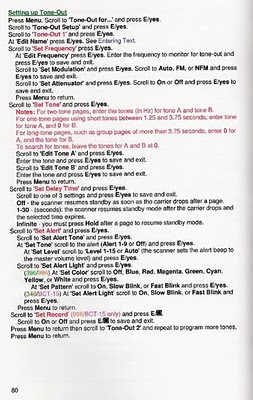

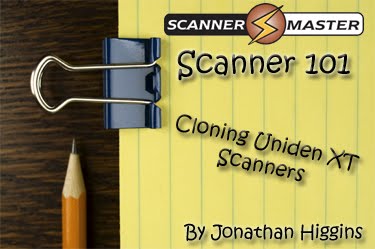 Have you ever wanted to clone your programming from Uniden BCD996XT to another Uniden BCD996XT?
Have you ever wanted to clone your programming from Uniden BCD996XT to another Uniden BCD996XT? Master Scanner:
Master Scanner: On the Master Scanner
On the Master Scanner On the Slave Scanner
On the Slave Scanner Follow the steps below on how to make the cloning cable:
Follow the steps below on how to make the cloning cable: Step 2 – Connect the
Step 2 – Connect the  Step 3 – then connect the second 9pin serial cable to the
Step 3 – then connect the second 9pin serial cable to the  Master Scanner:
Master Scanner: One the Slave Scanner
One the Slave Scanner