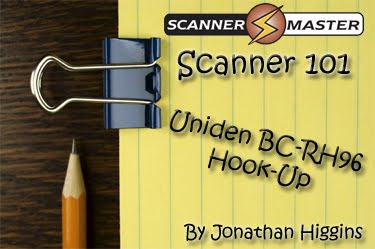
The Uniden BC-RH96 Remote Head is
only available from Scanner Master!
Using the Uniden BC-RH96 Remote Head
Are you installing a new Uniden base/mobile Scanner in your car or truck? Most new vehicles don’t have a lot of space for a bulky full size scanner, so the Uniden BC-RH96 Remote Head is the perfect fix to any instillation. With the Remote head you can place the scanner under the seat or mount it in the trunk. With the compact BC-RH96 Remote Head you can have full control** of the scanner with full display taking up 75% less space. If you’re installing the BCT15X or BCD996XT in your vehicle, make sure you check out the Uniden Bearcat BC-RH96 Remote Head.
**Note:
When powering down the remote head, it will not power down the scanner itself. Size:
Size:
7.2W x 1.9D x 2.2H in inches (without knobs)
Also In the box:
Mounting bracket with Knobs
10 foot data cable
Cigarette lighter DC power plug
The Owner’s Manual
The Uniden BC-RH96 Remote Head works with the following Uniden Scanners:
BCD996XT / BCD996T
BCD396XT / BCD396T
BCT15X/BCT15
BC346XT
BR330T
Bring the Sound the Front
When purchasing the Uniden BC-RH96 please check out our external speaker options available. You also need to bring the sound to the front along with the controls. The BC-RH96 does not have an internal speaker.
Uniden 4” External Speaker – 10 foot cord
RoadPro 2.75” External Speaker – 6 foot cord
Simple 1,2,3 Remote head to Scanner Hook-Up
Step 1
Hook up the data cable to the scanner via the front PC Port.
Step 2
Hook up the data cable to the RH96 to the Remote port. This cable can be extended by using an optional 6 foot stereo extension cable or 25 foot stereo extension cable. Step 3
Step 3
Hook up your cigarette lighter power cord or using the optional Uniden Power Cable (it will plug directly into your fuse block). Installing Tips
Installing Tips
>> When placing the scanner in the trunk or under the seat make sure the scanner is in a location so will will not over heat. Try to avoid tight closed in spots.
>> If you need to extended the 10 foot data cable that comes with the BC-RH96 you can purchase optional 6 foot stereo extension cable or 25 foot stereo extension cable. These cables can be use to extend the speaker cables as well.
>> If your using multipliable cigarette lighter power cords you may want to purchase 12-Volt 3 Outlet Power Port Adapter.
Programmable Function Buttons
With the Uniden BC-RH96 you can program three function buttons.
Options include:
See the BC-RH96 Manual Pages 19- 21 for more details.

Optional Parts:
External Speakers
Uniden 4″ External Speaker
Uniden 4″ Powered External Speaker
Roadpro 2.75″ External Speaker
Data and Speaker Extension Cables
Stereo Extension Cable 6′
Stereo Extension Cable 25′
Power Options
Uniden Power Cord (no cigarette adapter)
Uniden Cigarette Lighter Charger Straight Cord – This already comes with RH96, if you need extra here is the part needed.
Multi-port Mobile Outlet
12-Volt 4 Outlet Platinum Series Power Port
