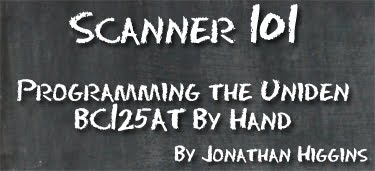 Product: Uniden Bearcat BC125AT Scanner
Product: Uniden Bearcat BC125AT Scanner
Scanner 101 Topic: Manually programming the BC125AT Scanner without software.
Here are the steps to programming a conventional frequency into BC125AT
Step 1
Press Hold Button and Press the channel number you want to program then hit hold again.
Step 2
Press “Func” (Orange Button) then hit “Pgm E” button.
Step 3
“Enter Frequency” will be highlighted press “Pgm E” button.
Step 4
Press in the frequency you would like to program, then hit “Pgm E” button when you done.
Step 5
Select “Edit Tag” by scrolling the knob at the top of the scanner one click clockwise, then press “Pgm E” button.
Step 6
Using the knob at the top of the scanner scroll thru the letters and stop on the one you want then hit the “6 >” button to add the next letter. (repeat this step on until complete) Once your done with your Text Tag then hit the “Pgm E” button
Step 6
Select “Set CTCSS/DCS ” by scrolling the knob at the top of the scanner one click clockwise, then press “Pgm E” button.
Step 7
You can select from the following CTCSS/DCS options
- Off
- CTCSS
- DCS
- CTCSS/DCS Search
If the frequency has a CTCSS or DCS you can program it here or you can Search for it.
Step 8
The other options in the menu you wouldn’t need to worry about when programming. You can now hit scan to start scanning. To add more frequencies repeat Steps 1 – 7.
—–
Programming Software
Programming software is available from Uniden and from BuTel software. Uniden Software will be very basic vs. the BuTel Software will more advanced. With the BuTel Software you will have capability to import frequencies from RadioReference.com with a paid Membership.

