
New Products
SpectrumForce Scanner Lapel Speaker with Antenna Mount:
• With SMA Connection – $29.95
• With BNC Connection – $29.95
In the photo on the left is the SpectrumForce Scanner Lapel Speaker with Antenna Mount (BNC Connection)
Puts scanner audio closer to your ear just like public safety two-way radios. Mounts a scanner antenna atop the speaker for improved reception.
• Works with Bearcat 330, 346 and 396 (X and XT) scanner models
• Audio Boost with volume control slider
• Swivel clip attaches to lapel
• Single straight cord, 3′ long, contains cabling for antenna coax and speaker wire
 The SpectrumForce Scanner Lapel Speaker with Audio Boost & Antenna Mount is one of the coolest products we’ve ever developed. With a look similar to the speaker-microphones used by law enforcement, security, fire service and EMS officers, this speaker has multiple important functions: It brings your portable scanner audio up close to your ear (rather than down by your side on your belt), it provides a variable audio boost, and it puts the antenna up higher and away from your body — in a much more efficient location for better signal reception range and clarity.
The SpectrumForce Scanner Lapel Speaker with Audio Boost & Antenna Mount is one of the coolest products we’ve ever developed. With a look similar to the speaker-microphones used by law enforcement, security, fire service and EMS officers, this speaker has multiple important functions: It brings your portable scanner audio up close to your ear (rather than down by your side on your belt), it provides a variable audio boost, and it puts the antenna up higher and away from your body — in a much more efficient location for better signal reception range and clarity.
(In the photo to the Right Greg Jolly with the SpectrumForce Scanner Lapel Speaker)
How did we boost the audio?
The audio boost on the lapel speaker works via a jumper cable that runs inside the speaker housing from the antenna jack ground lead to the speaker ground. This method cancels internal scanner audio resistance to the speaker jack which is used to protect your hearing when utilizing an earphone. However, with the lapel speaker, you will not be using an earphone running directly into your ear, but rather a speaker, to listen to the scanner audio. Thus, the volume will be similar to listening closely to the speaker on the scanner itself (as you normally would if you were holding the scanner in your hands) however the speaker will be on your lapel or shoulder when walking around or driving in a car, rather than on your belt as part of the scanner. An engineer has tested this construction method and confirms that it works well and has no negative impact on audio amplifiers (see below). The lapel speaker audio boost works with most, but not all, portable scanners.
Elevating the Antenna
You must utilize the antenna mount on the lapel speaker to take advantage of the audio boost. However, the added benefit is that by mounting the antenna on the lapel speaker you elevate the antenna for the radio (as compared to having it located on your belt) which will in general improve reception. Also, by having the antenna on the scanner on your belt, next to your body, you de-sensitize it. Mounting the antenna up and away from your body and on the lapel speaker you no longer de-sensitize the antenna. This is why many police, fire and EMS agencies use a speaker microphone with the antenna mounted on the speaker for their officers as well.
Specifications
• Speaker: 45mm
• Power: 1 Watt Max
• Frequency Range: 500-9000Hz
• Size: 68H x 58W x 22D (mm)
• Weight: 51 Grams
• Connector: Standard 3.5mm
Not a microphone – listen only.
Model # SLS-401A (SMA); SLS-401B (BNC)
Please follow and like us:



 By Jonathan Higgins
By Jonathan Higgins

 New Product:
New Product: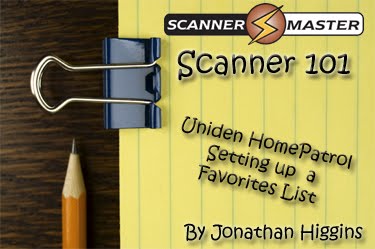 Do you own the
Do you own the 


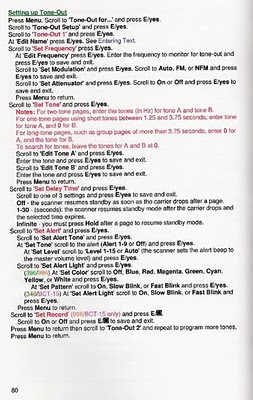



 The SpectrumForce Scanner Lapel Speaker with Audio Boost & Antenna Mount is one of the coolest products we’ve ever developed. With a look similar to the speaker-microphones used by law enforcement, security, fire service and EMS officers, this speaker has multiple important functions: It brings your portable scanner audio up close to your ear (rather than down by your side on your belt), it provides a variable audio boost, and it puts the antenna up higher and away from your body — in a much more efficient location for better signal reception range and clarity.
The SpectrumForce Scanner Lapel Speaker with Audio Boost & Antenna Mount is one of the coolest products we’ve ever developed. With a look similar to the speaker-microphones used by law enforcement, security, fire service and EMS officers, this speaker has multiple important functions: It brings your portable scanner audio up close to your ear (rather than down by your side on your belt), it provides a variable audio boost, and it puts the antenna up higher and away from your body — in a much more efficient location for better signal reception range and clarity. By Jonathan Higgins
By Jonathan Higgins By Jonathan Higgins
By Jonathan Higgins

