 Product: Uniden Bearcat BC125AT Analog Conventional Scanner
Product: Uniden Bearcat BC125AT Analog Conventional Scanner
MSRP Price: $179.95
Price: $139.95
Note: Available first week in February!
This scanner will not work in all areas, please check out sister site policescanners.net for compatibly.
Bellow is product description provide by Paul Opitz Senior Product Manger @ Uniden
 BC125AT, 500 channels in 10 banks/50 channels per-bank, the BC125AT includes full VHF and UHF coverage (see the frequency chart below), including Air and Military Air channels, as well as full alpha tagging for all channels. PC programmability makes it simple to quickly program up for events such as air shows, auto racing, boat racing, and more.
BC125AT, 500 channels in 10 banks/50 channels per-bank, the BC125AT includes full VHF and UHF coverage (see the frequency chart below), including Air and Military Air channels, as well as full alpha tagging for all channels. PC programmability makes it simple to quickly program up for events such as air shows, auto racing, boat racing, and more.
Close Call® RF Capture including Do-Not-Disturb makes capturing those unknown frequencies a snap. Plus, Uniden has extended the Do-Not-Disturb functionality to include Priority channels, so annoying interruptions from priority or Close Call checks is a thing of the past.
The BC125AT includes all the feature enhancements you’ve come to expect from Uniden, including Temporary Lockout, CTCSS/DCS decoding, per-channel dropout delay, and complete search features, all in a compact, easy-to-carry chassis. Weather priority and weather alert will also keep you informed as to the latest weather and other hazard as announced by the National Weather Service.
BC125AT Features:
Memory Storage/Programming
- 10 Channel Storage Banks – You can store up to 50 frequencies into each bank for a total of 500 frequencies so you can more easily identify calls.
- PC Programming – you can download information into the scanner and control the scanner via your personal computer.
- CTCSS and DCS Squelch Modes – rapid search for CTCSS/DCS tones/codes used during a transmission. You can identify up to 50 CTCSS tones and 104 DCS codes.
- Direct Access – lets you directly access any channel.
- Text Tagging – you can name each channel, using up to 16 characters per name.
- Memory Backup – keeps the frequencies stored in memory for an extended time if the scanner loses power.
- Key Confirmation Tones – You can turn on/off a tone that sounds when you perform an operation correctly or if you make an error.
- Key Lock – lets you lock the scanner’s keys to help prevent accidental changes to the scanner’s programming.
Close Call
- Close Call RF Capture Technology – you can set the scanner so it detects
and provides information about nearby radio transmissions - Close Call Do-Not-Disturb – checks for Close Call activity in between channel reception so active channels are not interrupted.
- Close Call Temporary Store – temporarily stores and scans the last 10 Close Call hits in the ‘Close Call Hits’ system.
Lock-Out Functions
- Lock-Out Function – lets you set your scanner to skip over specified channels or frequencies when scanning or searching.
- Temporary Lockout – makes it easy to temporarily lock out any channel or frequency. The lockout is cleared when you turn power off, then back on so you don’t have to remember to unlock the channels later.
Priority Functions
- Priority Scan with Do Not Disturb – lets you program one channel in each bank (10 in all) and then have the scanner check each channel every 2 seconds while it scans the banks so you don’t miss transmissions on those channels. Do-Not Disturb keeps the scanner from interrupting transmissions during receiving.
- Priority Plus Scan – you can set the scanner so it scans only the priority channels.
Display
- Display Backlight – You can turn on/off the LCD backlight, set it operate on squelch only, keypress only, or both.
- Signal Strength Meter – shows the signal strength for more powerful transmissions.
Antenna/Reception
- Flexible Antenna with BNC Connector – provides adequate reception in strong signal areas and is designed to help prevent antenna breakage. Or, you can connect an external antenna for better reception.
- Triple-Conversion Circuitry – virtually eliminates any interference from IF (intermediate frequency) images, so you hear only the selected frequency.
Service Banks/Searches
- Service Banks – frequencies are preset in 10 separate Police, Fire/Emergency, Ham, Marine, Railroad, Civil Air, Military Air, CB Radio, FRS/GMRS/MURS, and Racing banks to make it easy to locate specific types of calls and search any or all of these banks.
- Custom Search – lets you program up to 10 Custom Search Ranges and search any or all of these ranges.
- Quick Search – allows you to enter a frequency and start searching up or down from that frequency.
- Turbo Search – increases the search speed from 100 to 300 steps per second automatically for bands with 5 kHz steps.
- Search Lockouts – you can lock up to 200 search frequencies: 100 temporary frequencies and 100 permanent frequencies in Custom Search, Service Search, Close Call Search, or Quick Search Modes.
- Scan/Search Delay/Resume – controls whether the scanner pauses at the end of the transmission to wait for a reply. You can set the Delay time for each Channel, Close Call Search, Custom Search, and Service search. You can also set a negative delay where the scanner stops on transmissions for a set time then automatically resumes.
Weather
- Weather Alert Priority – the scanner scans active WX channels every 5 seconds to check for the presence of a 1050 Hz Weather Alert Tone.
- Weather Alert Standby – the scanner allows you to monitor for weather alerts broadcast on NOAA channels.
Power
- Two Power Options – let you power the scanner using the included two AA rechargeable or alkaline batteries or the supplied USB cable.
- Battery Save – works when there is no transmission for 1 minute in Scan Hold Mode and any Search Hold Mode (without Priority Scan). This feature turns off RF power for 1 second and turns on it for 300ms to extend the battery life.
- Battery Low Alert – the icon will blink in the display and a tone warns you every 15 seconds when the battery power gets
- Built-In Charger – allows you to charge Ni-MH batteries in the scanner using a USB port on any computer and the supplied USB cable.
Frequency Coverage:
25-54 MHz
108-174 MHz
225-380 MHz
400-512 MHz

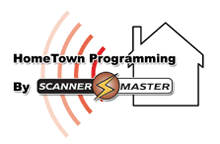
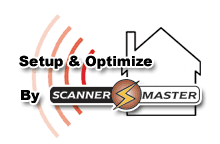

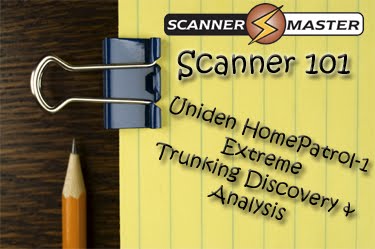




 Price: $69.95
Price: $69.95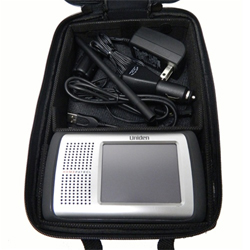 Storage above for:
Storage above for:
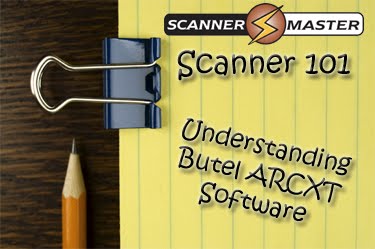 Last month Gommert Buysen, the owner and software developer of
Last month Gommert Buysen, the owner and software developer of  By Richard Barnett
By Richard Barnett We drive out to the show each year from our Massachusetts offices and this year we brought with us the
We drive out to the show each year from our Massachusetts offices and this year we brought with us the  At the show the HomePatrol received universal praise from other very serious hobbyists as well as Ham radio operators for its ease-of-use and, like us, everyone who drove to the show with the GPS functionality on were simply wowed at how well it worked. As the RadioReference database which fuels the HomePatrol gets better and better every day the radio becomes more of an incredible tool. Yes we’re gushing, but this scanner deserves every accolade it gets.
At the show the HomePatrol received universal praise from other very serious hobbyists as well as Ham radio operators for its ease-of-use and, like us, everyone who drove to the show with the GPS functionality on were simply wowed at how well it worked. As the RadioReference database which fuels the HomePatrol gets better and better every day the radio becomes more of an incredible tool. Yes we’re gushing, but this scanner deserves every accolade it gets.