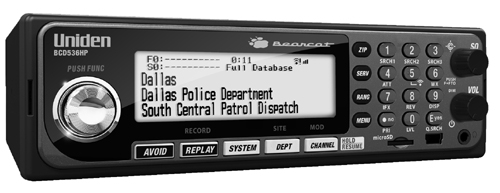Anyone can use one of several types of two-way radios, most of which do not require a license. From something the kids can play with to serious business uses there are a bunch of different types of varying quality and usefulness. These are called CB, FRS, MURS and GMRS. Only GMRS requires a license, the others do not. Each of the four services have different intended functions.
- FRS: Family Radio Service (low power, short range, intended for families and individuals)
- GMRS: General Mobile Radio Service (high power, longer range, intended for families)
- MURS: Multiple Use Radio Service (mid-power, medium range, intended for business)
- CB: Citizen’s Band Radio Service (low power mobile)
You ever go into Wal-Mart or Best Buy and see those cheap little two-way radios encased in one of the most devious inventions of man-kind (Bubble Packs)? They boast wild range figures (“35 mile Range!”) and are made by many different companies like Motorola, Midland and Cobra. These are called “FRS Radios” (Family Radio Service). FRS radios are restricted to ½ watt, non-removable antennas and are intended for short-range person-to-person communications. While titled as the Family Radio Service they are commonly used by businesses and government organizations. In my neighborhood I hear construction crews, hunters, the local school and the golf course maintainers on FRS channels. Just about everything but families… There are few restrictions on what you can use it for so business and personal communications are allowed.
FRS is actually pretty interesting to listen to in many cases. While a lot of the traffic is inane nonsense, like kids wearing out the noisemaking alert beep button, occasionally there is some interesting stuff to listen to. I live in a fairly isolated area 20 miles from the nearest town. There is construction going on and the crews use several FRS channels to coordinate activities. There is a school in the area that uses FRS radios too. The golf course guys use FRS when performing maintenance or to corral loose duffers. Local landscapers use FRS as well.
Listening to FRS channels at the mall or around amusement parks etc. can also be fun. The stores and shops often use FRS radios for clerks and stockers, customers use them to keep in touch with their family.
A lot of the FRS channels are shared with GMRS, so listening to one set of frequencies you may hear both services.
GMRS is a little different than FRS. Since a license is required and power levels are higher they tend to be used in a more formal matter. FRS also allows repeaters so you may hear traffic from all over the area. GMRS is often used by REACT and other volunteers as well as family businesses and often for just idle chit-chat and radio clubs. Sometimes it sounds a lot like ham radio.
MURS can be very interesting. It is on VHF and allows higher power than FRS but in many other aspects it is very similar. Like FRS there are few restrictions on what you can use it for. Since the radios tend to be a little more expensive MURS channels tend to be more business oriented.
CB these days is mostly a wasteland of unintelligible noise. It is still popular with the highway crowd but between high-power illegal amplifiers, over-driven power echo-mics and other noisemakers it is no longer a viable communications tool. It can be interesting to listen to however!
If you put these frequencies in your scanner you may find some interesting communications. You might also be bored silly but you won’t know until you try it.
General Mobile Radio Service (GMRS)
- Freq (MHz) Remarks
- 462.5500 Repeater Output/Simplex (Repeats 467.5500)
- 462.5750 Repeater Output/Simplex (Repeats 467.5750)
- 462.6000 Repeater Output/Simplex (Repeats 467.6000)
- 462.6250 Repeater Output/Simplex (Repeats 467.6250)
- 462.6500 Repeater Output/Simplex (Repeats 467.6500)
- 462.6750 Repeater Output/Simplex (Repeats 467.6750)
- 462.7000 Repeater Output/Simplex (Repeats 467.7000)
- 462.7250 Repeater Output/Simplex (Repeats 467.7250)
- 462.5625 Simplex (5 watts)
- 462.5875 Simplex (5 watts)
- 462.6125 Simplex (5 watts)
- 462.6375 Simplex (5 watts)
- 462.6625 Simplex (5 watts)
- 462.6875 Simplex (5 watts)
- 462.7125 Simplex (5 watts)
Family Radio Service (FRS)
- Freq (MHz) Ch #
- 462.5625 1
- 462.5875 2
- 462.6125 3
- 462.6375 4
- 462.6625 5
- 462.6875 6
- 462.7125 7
- 467.5625 8
- 467.5875 9
- 467.6125 10
- 467.6375 11
- 467.6625 12
- 467.6875 13
- 467.7125 14
- 462.5500 15 (Shared with GMRS)
- 462.5750 16 (Shared with GMRS)
- 462.6000 17 (Shared with GMRS)
- 462.6250 18 (Shared with GMRS)
- 462.6500 19 (Shared with GMRS)
- 462.6750 20 (Shared with GMRS)
- 462.7000 21 (Shared with GMRS)
- 462.7250 22 (Shared with GMRS)
Multiple Use Radio Service (MURS)
- Freq (MHz)
- 151.8200
- 151.8800
- 151.9400
- 154.5700
- 154.6000
Citizens Band (CB)
- Freq Ch # Freq Ch #
- 26.965 1 27.215 21
- 26.975 2 27.225 22
- 26.985 3 27.255 23
- 27.005 4 27.235 24
- 27.015 5 27.245 25
- 27.025 6 27.265 26
- 27.035 7 27.275 27
- 27.055 8 27.285 28
- 27.065 9 27.295 29
- 27.075 10 27.305 30
- 27.085 11 27.315 31
- 27.105 12 27.325 32
- 27.115 13 27.335 33
- 27.125 14 27.345 34
- 27.135 15 27.355 35
- 27.155 16 27.365 36
- 27.165 17 27.375 37
- 27.175 18 27.385 38
- 27.185 19 27.395 39
- 27.205 20 27.405 40





 People use police scanner radios for a variety of different purposes
People use police scanner radios for a variety of different purposes