 Learn how to Show off your shack! – read more
Learn how to Show off your shack! – read more
Shack Owner: Craig Cannon
Ham Call Sign: KG6OBQ
From: Northern California East Bay Area
Over three decades of TV News gathering, and even doing an occasional video shoot for our Government has made me a bit better at the radio installation science, since it all compliments each other. I carry in addition to all shown, a full compliment of broadcasting video gear. Yes, you may have imagined, three car alarms also. Some radios pictured include GRE PSR-600s Uniden 996xts with a couple of Bearcat Trunk Tracker 3 radios tossed in the mix. A rack of HAM rigs is missing as I had to position them in a new area, and am waiting for longer control cables. There is an older ICOM dual bander just out of view to the right. Normally, a square of plexiglas covers the radios in the center. This prevents accidental button pressing, creates an armrest, and keeps foreign matter off the radios. The goal in the near future, is to simply bring a laptop to the car, download frequencies into each radio via cable, and off I go.
Hurricane Katrina washed away my military contact information I’m guessing, so I have not had too many requests from the Feds to shoot video projects lately. It’s always been a dream of mine to have one of my vehicles, or myself and vehicle used as a prop, or extra in a motion picture! I just think that would be awesome! Maybe someday.
Craig Cannon
TV News Stringer
Northern California East Bay Area
craigcannonvideonewsreel.com












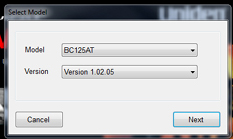 Step 8
Step 8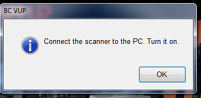
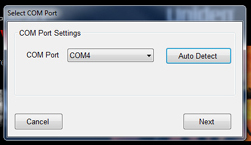
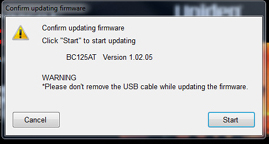
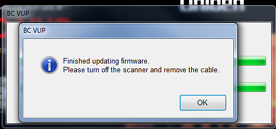
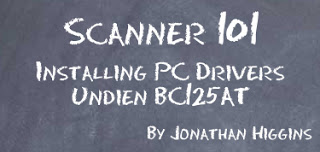









 By Richard Barnett
By Richard Barnett