 By Jonathan Higgins
By Jonathan Higgins
The New Uniden BCD996XT looks very similar to the Uniden BCD996T, but its body is totally black, while the front face is glossy black. All of the buttons on the key pad are still the same, but some changes have been made to the Function Quick Keys. The Uniden BCD996XT is packed with the same great features that the recently released Uniden BCD396XT portable version has, but in the base/mobile form.
Key feature upgrades Uniden BCD996XT
• 25,000 Channels/ 500 Systems
• GPS on Systems and Groups
• Fire Tone Out with build-in tones Search
• NAC Decoding
• Individual Channel volume Offset
• Support EDACS ESK
• Multi-color display backlight (7 colors)
• Re-banding ready
• System/Channel Number Tagging – rapid access to channel or system
Programming:
I was able to program the scanner with ease with the ARCXT software, which works on 4 scanners (BC346XT, BCD396XT, BCD996XT and the soon to be released BC15XT). If you already own the BCD396XT and you saved the profile you can clone the BCD996XT with the same file. If you’re setting up your first XT, programming is made simple with the importing capability from RadioReference.com (with a paid membership to their website).

HomeTown Programming:
If you’re a beginner in this hobby and you looking to get the Uniden BCD996XT scanner I would strongly recommend our HomeTown Programming Service. After a week to ten days your scanner will be programmed and shipped to you ready to go out of the box.
GPS Programming:
The GPS scanning feature is amazing. Once set up, the scanner will turn on and off each programmed group as you travel. How is this done? The ARC software allows you to set up a center point’s latitude and longitude for each group. Let’s say your home town is in group one, you can find the center point by simply entering your zip code in the software. You can set the scanning range anywhere from 0.5 to 100+ mile(s). As you approach X mile(s) of that center point, the group will become unlocked. GPS Programming will also work with trunking systems. If you set up the trunking systems with multiple sites, you can set up each site with a center point and range.

Installing the optional GPS Antenna:
Its pretty simple, just plug the GPS antenna serial female end in the back of the serial male end on your BCD996XT. The GPS Antenna needs to be powered by simply plugging it into cigarette lighter/ mobile power outlet in your car. Then put the magnetic GPS antenna on a flat surface on the trunk or vehicle’s roof. Power-up the scanner; it may take several minute to process the GPS info.
Road testing the Uniden BCD996XT
In this road test, I will be hooking up the following to the Uniden BCD996XT; GPS Antenna, Comtelco Antenna with Mag mount, and the Uniden RH-96 Remote head. My first observation was that the sensitivity was great; it was able to pull in signal clearly from all around. I was amazed by the overall sound of both digital conventional and digital trunking systems. It was nice and clear without that under water sound. I found the new “Individual Channel Volume Offset” feature very handy for those low volume systems.
What is the “Individual Channel Volume Offset”?
This feature permits the volume adjustment of the individual channel, either up or down three notches.
RH-96 Remote Head:
If you have a remote head you can use it with any of the new XT models after updating the Remote Heads Firmware. You can do this once you register the remote head at Uniden.com – Firmware Link
Final thoughts on my first test:
Uniden made the great BCD996T even better with the BCD996XT… Better digital sound, more memory, rapid access to channels, more GPS control, and ready for rebanded systems.
This unit is great for either a mobile or a base application.
Helpful Links about this Product:
• Uniden BCD996XT
• ARCXT Basic Software
• ARCXT PRO Software
• GPS Receiver


 By the way, it was July 12th that I had been waiting for. TV stations around the country went digital in June but they continued broadcasting an analog signal until June 12th with repeating videos explaining the switchover to those who still had not purchased a converter box. Now that July 12th has come and gone the airwaves are a whole lot healthier for the monitoring public. Now if we could just get rid of those bleepin’ pagers!
By the way, it was July 12th that I had been waiting for. TV stations around the country went digital in June but they continued broadcasting an analog signal until June 12th with repeating videos explaining the switchover to those who still had not purchased a converter box. Now that July 12th has come and gone the airwaves are a whole lot healthier for the monitoring public. Now if we could just get rid of those bleepin’ pagers!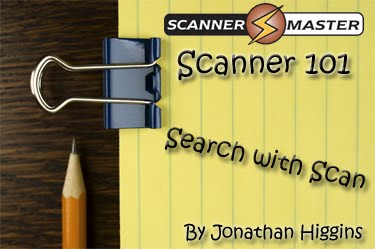 One feature that I find fascinating, and is available on the following Uniden models,
One feature that I find fascinating, and is available on the following Uniden models, 
 I like monitoring railroad communications. On long road trips I turn on this feature, so my scanner will be searching all railroad frequencies, while it’s scanning whatever else I have programmed. (In the photo to the left is the Mass Coastal GP9u 2007 sitting in Taunton, MA,)
I like monitoring railroad communications. On long road trips I turn on this feature, so my scanner will be searching all railroad frequencies, while it’s scanning whatever else I have programmed. (In the photo to the left is the Mass Coastal GP9u 2007 sitting in Taunton, MA,)